Click Here to View Full Document
Enhancements
1) Partners Page – We’ve added a new Partners page to TransactionDesk that displays all of our partners are and explains what can they do for TransactionDesk users. This is especially important, as we have begun a significant initiative to add some of the tech industry’s best and brightest as partners. We will be integrating their systems with TransactionDesk to provide users with even more functionality and flexibility in their transaction management system.
a. If you belong to a client who has a partner integration available to you, then there will be a Partners page
b. The first available partner is PrestoIntelligence, an AI-driven solution that speeds up the home inspection search by 80%. There will be many more to come in the near future.
2) Transaction Details Header – We’ve added a header in the Transaction section so that important transaction details are always readily available. This header includes:
a. Address (which now has a “View Map” icon listed after the address)
b. Listing #
c. Buyer
d. Seller
e. Agent
f. brokerWOLF # (if LW Link is enabled)
3) Google Drive File Import – When importing files from Google Drive for use in Authentisign, we now use the Google Drive popup modal for improved usability
4) “Home Inspection” Renaming – We renamed the following areas from PrestoIntelligence to Home Inspection in order to clarify functionality:
a. Broker Tools → Office Settings → Enable Home Inspection integration with PrestoIntelligence for all Agents
b. Integrations → Home Inspection Integration
c. Integrations → Enable Home Inspection Integration with PrestoIntelligence
d. What’s This → PrestoIntelligence
5) Signing Invitation Greetings – We’ve added personalized greetings to signing invitation emails
6) Authentisign Signing Certificate – We’ve included time zones next to the date stamps on signing certificates
Fixes
1) TransactionDesk PrestoIntelligence account claiming – Corrected an issue where users who entered a nonunique email to claim their Presto account continued to receive an error message upon editing the input email address
2) Authentisign Date/Time Blocks – Corrected an issue where transparent date/time blocks in Authentisign layouts were becoming opaque
3) Authentisign iOS 13 – Corrected an issue in mobile view where the “Sign-in Line” in Authentisign had incorrectly wrapped text
4) Authentisign Naming – Corrected an issue where an error was generated when creating a signing with an ampersand (&) in the signing name
5) Authentisign Rejection Email – Corrected the wording of Authentisign rejection emails to reflect that the email notifying of the rejection is only sent to the signing creator and not sent to all parties