Frequently Asked Questions
Leadership & Education
- Q. Who are the GBRAR Board of Directors?
A. The names and positions of the Board of Directors can be found on the GBRAR website. - Q. How often does the Board of Directors meet and are these meetings open to GBRAR members?
A. The BOD meets monthly and the meetings are open to all GBRAR members. - Q. Can pre-license courses be used for continuing education?
A. No, only your initial 45 hour post licensing class can be applied to your first year of CE credits. If you complete the 45 hour post licensing, the only other required CE for your first year will be the 4-hour LREC mandatory course. - Q. What are the requirements for the Leadership program?
A. You have to be a licensed member of GBRAR in good standing. You must also complete the Leadership program application process. - Q. What is NAR?
A. NAR is the National Association of REALTORS®. It’s America’s largest trade association for REALTORS®. - Q. How do you become a member of NAR?
A. When you join GBRAR you automatically join NAR. You have to be a member of NAR to be a member of GBRAR. You can register for accreditations through NAR’s website. - Q. What are some of the most commonly held designations endorsed by NAR? View the list here
A. ABR- Accredited Buyer Representative
CRS- Certified Residential Specialist
SRES- Senior Residential Specialist
SRS- Seller Representative Specialist
e-PRO- Helps master advanced digital marketing techniques of today
PSA- Pricing Strategy Advisor
MRP- Military Relocation Professional - Q. What is RPR?
- A. Realtor Property Resource– It is a website and mobile app that is provided by NAR as a benefit to its REALTOR® members to provide data, tools, and reports to help clients and close more deals. It’s the nation’s largest database exclusive to REALTORS®.
- Q. What is LARPAC?
A. Louisiana Association of REALTORS® Political Action Committee– protects your livelihood by ensuring like-minded officials who understand the importance of your industry are elected and by influencing the outcome of key real estate issues at the state and local levels. The elected officials LARPAC supports work alongside your Louisiana REALTORS® advocates to drive favorable outcomes on legislation that directly affects your business. - Q. How do I contribute to LARPAC?
A. When you pay your GRBAR membership dues you can select to make the minimum donation of $15. To become a LARPAC Major Investor you must commit to a minimum $1000.00 donation. - Q. How do I file a complaint about another agent?
A. There is a complaint form on the GBRAR website. Our Association also offers an Ombudsman program to help settle disputes before they reach the formal complaint process. The Ombudsman program is available to our REALTOR® members and the general public. - Q. How do I file a formal complaint if I did not have success with the Ombudsman program?
A. You need to fill out the formal form and submit it to Debbie Bonfanti at GBRAR. - Q. How do I go about teaching a CE class at the board?
A. You must be a LREC approved instructor and the content of your class must be approved by LREC. You can contact Debbie Bonfanti for assistance with your curriculum and acquiring your instructor credentials from LREC. - Q. How do I reserve the boardroom or one of the classrooms at GBRAR?
A. Complete the Room Rental Request form on the GBRAR website. (This is only a request. A staff person will review before confirming. Your card will not be charged until the rental is confirmed.) - Q. What are the benefits of being a part of the Leadership program?
A. To bring professionalism back to the REALTOR® name & teach agents how they can better serve their industry, community, and their own professional development. - Q. Are there any license renewal protections for active duty military?
A. Licensees who are inducted into military service or those licensees in the military who are transferred out of state shall, upon furnishing appropriate evidence of their honorable service, be entitled to renewal of their licenses, without penalty, provided application is filed within six months following discharge. These provisions shall extend to spouses of persons described hereinabove who were licensed at the time of such induction or transfer. - Q. What are the requirements to run for the Board of Directors?
A. You must be a licensed REALTOR® member of GBRAR (in good standing)for a minimum of 5 years. You have to have served on a minimum of 2 committees within the past 5 years. (Must complete a nomination short-form) - Q. How do I go about getting my real estate license?
A. You must complete a 90 hour pre-licensing course offered through an LREC approved school. The course can be taken online or in person. Once pre-licensing school is complete, you must take and pass the state and national exams, and then complete a 45 hour post licensing course within the first 180 days of having your license. - Q. How does it benefit me to be a GBRAR affiliate?
A. There are many benefits to becoming a GBRAR Affiliate as well as different sponsorship levels and packages. A complete list of all benefits and packages can be found here. There you will find a detailed explanation of all packages as well as a Sponsorship form to complete. - Q. How do I request a class to be taught?
A. Requests for specific education courses can be made to a member of the Professional Development Committee or the Committee Chair. - Q. Are there any online education classes?
A. Yes, Login to your account on myGBRAR, and click classes. There you may access the education calendar where all on-line and in-person courses are listed. - Q. What is the difference between the ethics course and the mandatory CE?
A. The ethics course is designed to educate and review the NAR Code of Ethics. It is a 4-hour course and is required to be taken every three years. The Mandatory CE course is mandated by LREC and the topic changes every year. It is also a 4-hour course. - Q. How often do I need to take the ethics course?
A. Ethics is required every 3 years. - Q. What is the Here’s How book?
A. In February 2021, the professional development committee began the task of reviewing the 2007 version of the Here’s How booklet. This information has been compiled over several years through the volunteer efforts of past and present members of GBRAR. Historically this booklet was handed out at the new agent orientation, and contained some basic information about the listing and selling processes, house measuring and the do’s and don’ts of real estate. The committee felt that there was still merit and having such a booklet we saw a need for this guide to help new and experienced agents in dealing with buyers, sellers, fellow agents, and others involved in the real estate transaction, while keeping in compliance with the code of ethics laws and rules and regulations. The previous version needed to be updated, revitalized and expanded. A task force was formed and after working with the booklet for several months and undergoing multiple versions, the final copy was sent to the board of directors for approval. The professional development committee wants to reiterate that this is simply a guide for REALTORS® within the Greater Baton Rouge Association of REALTORS®. It does not take the place of any broker policies or procedures, nor does It cover every facet of the real estate business. - Q. How do I get the Here’s How book?
A. The book can be purchased at GBRAR for $10. Or you may download it for free on the Roam homepage by clicking the “Here’s how tab” or view the digital flipbook on the GBRAR website. - Q. Are there any classes that focus on the concepts taught in the Here’s How Book?
A. Yes, there are several courses that can be found on the GBRAR education calendar.
Services & Resources
- Q. How do I check my CE hours?
A. You can check your continuing education hours, along with many other functions, on the Louisiana Real Estate Commission’s online portal. - Q. Where can I find a name change affidavit, as well as update my phone number, address, etc?
A. You can update your contact information in the online portal or call LREC at 225-925-1923 with any questions. - Q. How do I know if my marketing is in compliance?
A. All of the laws and rules will be located on the LREC website. Once on the website, you can access the “rules and regulations” link under the “Laws and Rules” tab. - Q. When is the LREC license renewal?
A. The renewal period is from August 1st through September 30th with no late fee. - Q. Am I required to pay any GBRAR or MLS dues?
A. Your fee responsibilities depend on your broker’s requirements. - Q. Are there any programs where I can further my real estate skills, proficiency and knowledge?
A. Louisiana REALTORS® provides various opportunities throughout the year for members to earn nationally recognized designations and certifications. - Q. Are there any networking events or industry organizations that I should consider joining?
A. A few organizations you should look in to are Women’s Council of REALTORS®, Ascension Council, and GBRAR. - Q. What are some sources for continuing education and professional development in real estate?
A. CE classes are offered through GBRAR, Burk Baker, and Bob Brooks. - Q. Can you provide information about the Greater Baton Rouge MLS and how to access it as a new agent?
A. GBRAR offers classes taught specifically for new agents learning the MLS system. You can call them at 225-761-2000 to inquire. - Q. How can I see the Hot List and new listings daily?
A. There is a “market monitor” located at the top right of the home page in MLS. You can select which report you would like to view (i.e. hot list, expired’s, new to market, etc.). - Q. Where can I access tax information?
A. There is a link to the CSR tax integration at the top of the MLS page. - Q. How do I locate a cooperating agent and brokerage license?
A. You can find any licensee in Louisiana on the LREC website under the “licensee search” option located on the homepage. - Q. Where can I get a Supra lock box?
A. You can visit the GBRAR office and purchase one. - Q. How do I purchase E-key access?
A. You can purchase access for the E-key on the Supra website. You will need to download the app as well. - Q. How do I schedule a showing for a property?
A. You can schedule a showing directly through the Showing Time app or website by entering the address and following the prompts. You can also pull the property up in MLS and click the “Schedule a Showing” link which will direct you to Showing Time. - Q. How do I schedule multiple showings at one time and map them out in Showing Time?
A. On the desktop version of MLS, pull up your first listing on your itinerary. Click the “schedule a showing” link which will bring you to Showing Time. Once there, click “add to showing cart.” Follow the prompts from there, adding each additional showing to your tour. Hit the smart route” option to rearrange your showings in relation to their location. That will prevent you from driving in circles around town. Once you have received all of your confirmations, the itinerary can be emailed or texted to your clients. - Q. How can I find what information I need from a seller for a new listing?
A. You can access the “Input Worksheet”, under MLS documents, on the website in the top right hand corner. - Q. Where can I purchase sign riders?
A. You can go to GBRAR and purchase sign riders if your broker does not have any to provide you with. - Q. Where can I have signs made for my listings?
A. First, check that your signs are in compliance with your broker. Sometimes, they will provide them to you (cost depending). You may also get them made at local sign shops. - Q. Where can I syndicate my open house?
A. You can input all of your open house data in the “maintain listing” tab in MLS. - Q. When can I place my Open House signs out?
A. It depends on the listing location as to how early you can place signs out. Some areas have HOA restrictions in place. Check with the HOA contact first. - Q. How do I know that I am using the correct forms for my transactions?
A. You can access all of the mandatory forms on the LREC website. - Q. Where can I find local market data?
A. GBRAR along with Fast Stats come out with a report every other month on the 15th. - Q. How can I access and utilize market data and trends to provide accurate information to my clients?
A. This information can be found on the National Association of REALTORS® data platform in the REALTOR® Blog. - Q. Can you recommend any tools or software for creating professional property flyers and marketing?
A. Two resources widely used by agents are Canva and Best Print Buy. *Make sure to check for compliance. - Q. What are some safety resources for agent protection?
A. Two resources widely used by agents are Life 360 and Forewarn. - Q. What tools can we use to verify a prospect’s identity, criminal records, address history and property records all in one place?
A. Forewarn allows agents to work safer and smarter by instantly verifying a prospect’s identity and potential risks prior to a face to face engagement.
Finance, Dues & Membership
- How do our Agent fees break down?
- What is the payment schedule and how do I access?
- When first joining, annual fees are prorated to the month in which you received your real estate license. Please contact Tracy Fletcher (tracy@gbrar.com) for a customized quote on joining the Association.
- Which jurisdictions are included with dues?
- Local, State, and National fees are included in the dues.
- What are voluntary dues for LARPAC?
- Voluntary dues for LARPAC are $35.
- When are dues collected and how are we billed?
- Dues are collected based on when you join the Association, and you are billed via email.
Technology
- Q: I need help downloading or accessing TransactionDesk®.
A: Log in to Clareity. Click on the TransactionDesk icon. Your agent dashboard will appear, and all state and board approved forms are in the Forms tab.
- Q: My supra is not working.
A: Open the Supra app and make sure your app is updated. If the update has a red X, you need to click on the X and update the app. If your eKey is up to date, click the More button; the About eKey button and eKey App Support phone numbers, website and email addresses are available for you.
- Q: How do I give one time access for a key?
A: Open your Supra app and click My Lockboxes, click on the box for which you want to grant access, click Grant Managed Access. You will be prompted to enter the phone number for the person you are giving access to then click Check Eligibility. The system will confirm the phone number is eligible and if it is, you will then enter the date and time for when access begins and access ends, hit the send button. The eligible person will receive a text message that instructs them how to gain access.
- Q: I need help with MLS
A: Visit the GBRAR website and click education, class calendar, and look for an MLS class. If there are none on the calendar, you can call the board and inquire about upcoming MLS classes or make a request for one.
- Q: I do not currently have MLS and want to sign up.
A: Reach out to your sponsoring broker for the appropriate form to be completed by you, the agent, and your broker, and submit it to GBRAR. Once fees are paid, access will be granted.
- Q: I need help with Dotloop
A: From the ROAM MLS dashboard, click on the resources tab and from the dropdown menu, select Dotloop. Log in to Dotloop to gain access to Dotloop support
- Q: I need help entering or changing a listing in MLS.
A: From the ROAM MLS dashboard and click on the Listings Tab and from the dropdown menu, select the appropriate listing type under the Add Listing heading. For example, if
you are entering a new listing for a detached single-family home, you will select Residential as the appropriate listing type. To change or edit an existing listing click on the Listings tab and select Listings under the Maintain heading.
- Q: Can I take CE Online?
A: Yes, you can take CE courses online through several approved online Continuing Education Vendors. (i.e. TheCEShop)
- Q: What does IDX mean?
A: An IDX or Internet Data Exchange is not a website, but rather a software system that lets buyers search for MLS properties in their area. With IDX, buyers no longer have to rely on their real estate agent or broker to view listings. Anyone can perform a property search for listings in their area.
- Q: What is Cloud CMA?
A: Cloud CMA is software that allows real estate agents to create Comparative Market Analysis reports for their clients for listings those clients may be interested in. The reports can be customized and are available as printable PDFs or can be shared and viewed online.
- Q: What is ShowingTime?
A: ShowingTime is a showing software and market stats service provider for the residential real estate industry. ShowingTime automates the process for scheduling showings and provides tracking and data management for agents and their clients.
- Q: How do I sign up for CE Classes at GBRAR?
A: Go to gbrar.com and from the home page click on Education, then Class calendar. Sign in with your B number and password. Select the classes you are interested in and register. To cancel a class please call the office at 761-2000.
- Q: How do I access the documents I need to write an offer?
A: You can access the documents you need by signing into the Clariety dashboard and clicking on the Transaction Desk Icon. All of the documents are stored in the Forms tab for both the selling side and the listing side. If you are already in ROAM MLS, you can click on the Resources tab and select Instanet from the Online Forms heading. You can also access documents on the LREC website.
- Q: How do I get my listings on Zillow and Realtor.com?
A: As a member of GBRAR, listings you enter into the MLS system will automatically update to all of the syndicated IDX feeds including Zillow, Realtor.com, and many more.
- Q: What is the MLS?
A: The MLS refers to the Multiple Listing Service. The MLS is the system/software program where all listings are entered, and where real estate agents and brokers can access search features, statistical data, real estate forms and documents, and much more. The GBRAR MLS system is hosted by Paragon MLS and is part of a larger four Board MLS System called ROAM.
- Q: What is ROAM?
A: ROAM is a collaboration of multiple local real estate boards into one larger MLS system. The boards that are part of ROAM are the Greater Baton Rouge Association of REALTORS® (GBRAR), the Bayou Board of Realtors (BBR), the New Orleans Metropolitan Association of Realtors (NOMAR), and the Central Louisiana Board of Realtors (CENLA). The ROAM system allows agents and brokers to work in the four board market areas and not have to belong to each of the individual board associations.
- Q: How do I access GBRAR resources, information, and updates?
A: There are several ways to stay on top of GBRAR resources, information, and updates. You can sign up for the Hotsheet newsletter by emailing: André Smith (andre@gbrar.com), check out the newsfeed on the MLS homepage, or sign into the GBRAR website and explore each of the drop-down menus for access to many topics and resources.
- Q: Where do I find tax information for my listing?
A: Log into the MLS system. From here you can click on the CRS Data icon, or you can click on the Paragon icon and from within Paragon, click on the Resources tab. You have two options; click on tax autofill or the CRS Data icon.
- Q: What are the different electronic signing platforms
A: There are several options for signing software. Authentisign is free through GBRAR, Dotloop is accessible through the MLS dashboard, but requires paid subscription, DocuSign which also requires paid subscription, may be offered through your brokerage or you can sign up for an individual account online.
- Q: What is RentSpree?
A: A free Rental application software available through our MLS.
- Q: What are the Icons on the MLS dashboard for?
A: This gives agents access to all of the free resources that come with your GBRAR membership. The dashboard is customizable, and you can add your most used or “favorites” to the dashboard for quick access.
- Q: What happened to HomeSnap?
A: HomeSnap was purchased by HOMES.com
- Q: What are the best devices for real estate agents?
A: A cell phone and laptop or tablet are must haves for real estate agents.
- Q: What are the best apps for REALTORS®?
A: This will vary from agent to agent depending on your area of expertise and needs, but here are some suggestions to get you started. Paragon Mobile and Landglide (property search), Forewarn(safety), Camscanner, Myscans or Dropbox (document scanning), Google Drive or Onedrive, (document storage), MileIQ or Mileagewise (mileage tracking software), a Voice Over Internet Protocol (VOIP), Google voice, Ring Central (phone number/service), Slydial, CRM (prospecting), Later, Canva (social media posting), Instagram, Facebook, TikTok, Pinterest, LinkedIn (social media apps), Google Maps, Constant Contact, Mailchimp, Flodesk (email software)
- Q: What is Forewarn?
A: Forewarn is a safety app that allows you to confirm the identity of potential clients. Also, a way to find contact information for missed calls.
- Q: How do I find local market statistics?
A: There are several options for local market statistics. Log into Clareity dashboard and click on the InfoSparks icon. From within ROAM MLS, click on resources and choose an option under the Statistics heading. Visit the GBRAR website and click on the Market Stats tab.
- Q: What is ShowingBeacon?
A: With the safety feature, ShowingBeacon, an agent can set a timer for a showing or client meeting. In the event the timer reaches zero before it is cancelled, an SMS notification will be sent to a designated contact with the details about the agent’s current location.
- Q: What is Supra eKey?
A: An access software for Supra lockboxes.
- Q: How do I pay my GBRAR dues and fees and what are the deadlines for each?
A: Log into your myGBRAR account and click on the My Account tab to pay local board dues and MLS fees. The deadline to pay is October 31st. These can also be set up for autopay.
- Q: How do I pay my NAR dues?
A: Your NAR dues are paid through GBRAR and are collected at the same time as your board dues.
- Q: How do I pay my LREC dues and what is the deadline?
A: Log into your LREC.gov account and click I am licensed, then click on renewal season update link. The deadline to pay is August 1st- September 30th. Do not miss the deadline or you will have to reapply.
- Q: How do I pay for my CE class registration?
A: Log into Clareity dashboard and click on the GBRAR CEShop Icon for classes offered through GBRAR. Or visit the GBRAR website and select the Education Tab, select the classes you wish to attend, then select register.
- Q: What is Transaction Desk?
A: Transaction Desk is the software platform for Authentisign and Instanet. This is where you access all forms and documents needed to create and store transaction documents and to conduct esigning
- Q: What is Paragon?
A: Paragon is the MLS software for GBRAR MLS
- Q: What is BlackKnight?
A: BlackKnight is the parent company for Instanet/Transaction Desk
- Q: How do I find area boundaries MLS?
A: Log into ROAM MLS and click on the hamburger menu above the news feed and scroll past the Parish map to the MLS area boundary map labeled Baton Rouge Metro MLS area map. Click on map for enlarged view.
- Q: What are the listing status definitions and how do I find them?
A: Log in to ROAM and click on the MLS rules and regulations icon. Status definitions can be found on page 16.
- Q: What are the condition field definitions and how do I find them?
A: Log in to ROAM and click on the MLS rules and regulations icon. Condition field definitions can be found on MLSbox. It is required for residential, multi-family and rental property.
- Q: What is InfoSparks?
A: InfoSparks is a housing market research tool designed for fast analysis and simple sharing. It is interactive and you can customize the data as needed. Tutorial videos can be found by clicking the InfoSparks icon in the Clareity dashboard.
- Q: Where do I locate information about E&O insurance, and how do I pay for it?
A: Licensees are required to prove that they have purchased E&O coverage. This can be done by selecting the LREC group insurance policy on the LREC.gov website when renewing your license or by submitting an independent coverage form. It can be paid either through the LREC group policy at LREC.gov, or directly to the E&O carrier of your choice (i.e., RISC).
- Q: What is RPR?
A: The Realtors Property Resource (RPR) is a digital platform and database managed by the National Association of REALTORS® (NAR) and is a benefit for its members. It contains millions of property listings, includes information on zoning, permits, mortgages, liens, neighborhoods and schools, and foreclosures.
- Q: What is Here’s How and where can it be found?
A: Here’s How is a guide for realtors in the GBRAR. It is designed to help realtors learn the ins and outs of serving both buyers and sellers throughout the home buying and selling process. The booklet can be accessed by logging in to your Clariety dashboard and clicking on the Here’s How icon. You can also attend live classes at GBRAR on the Here’s How guidebook and you can purchase a hard copy of the book at GBRAR.
- Q: Where do I find support for MLS apps?
A: Log in to your Clareity dashboard and select the appropriate icon under the support section of the dashboard.
- Q: What is Clareity?
A: Clareity is the ROAM MLS software platform where your dashboard of icons is hosted.
- Q: How do I get my CE hours?
A: Continuing Education hours can be acquired by attending CE classes at the board or online.
- Q: Where do I find MLS Rules and Regulations?
A: The MLS Rules and Regulations can be found here.