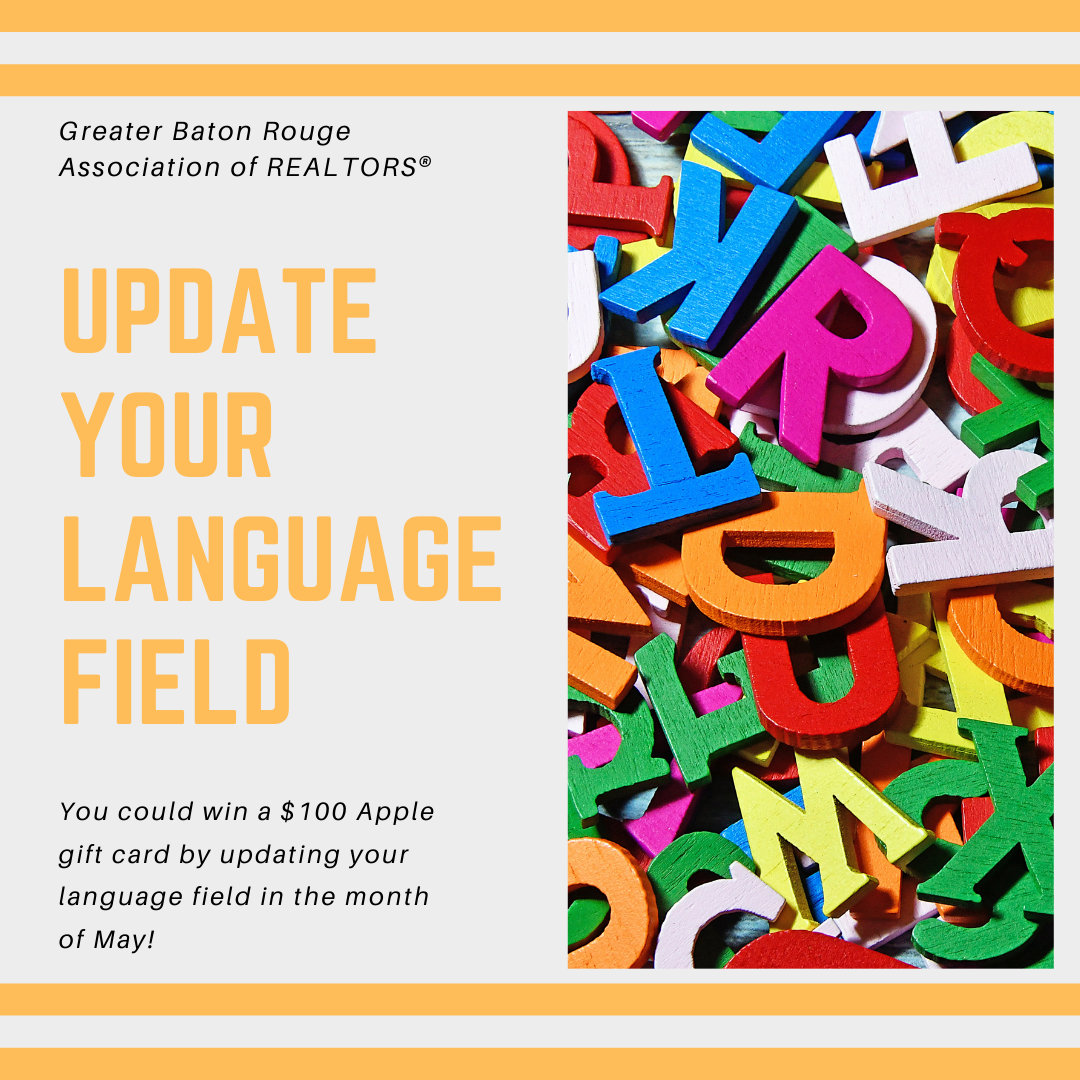CONGRATULATIONS TO LISA CARLINE FOR WINNING THE DRAWING FOR THE $100 APPLE GIFT CARD!!!
Updating this field allows a potential buyer/seller to search for a REALTOR® they can communicate with. When it comes to a client buying or selling their most valuable asset, they are going to want to work with someone they can communicate the best with.
How To Update Your Language Field:
Step One: Log into your account via GBRAR.com.
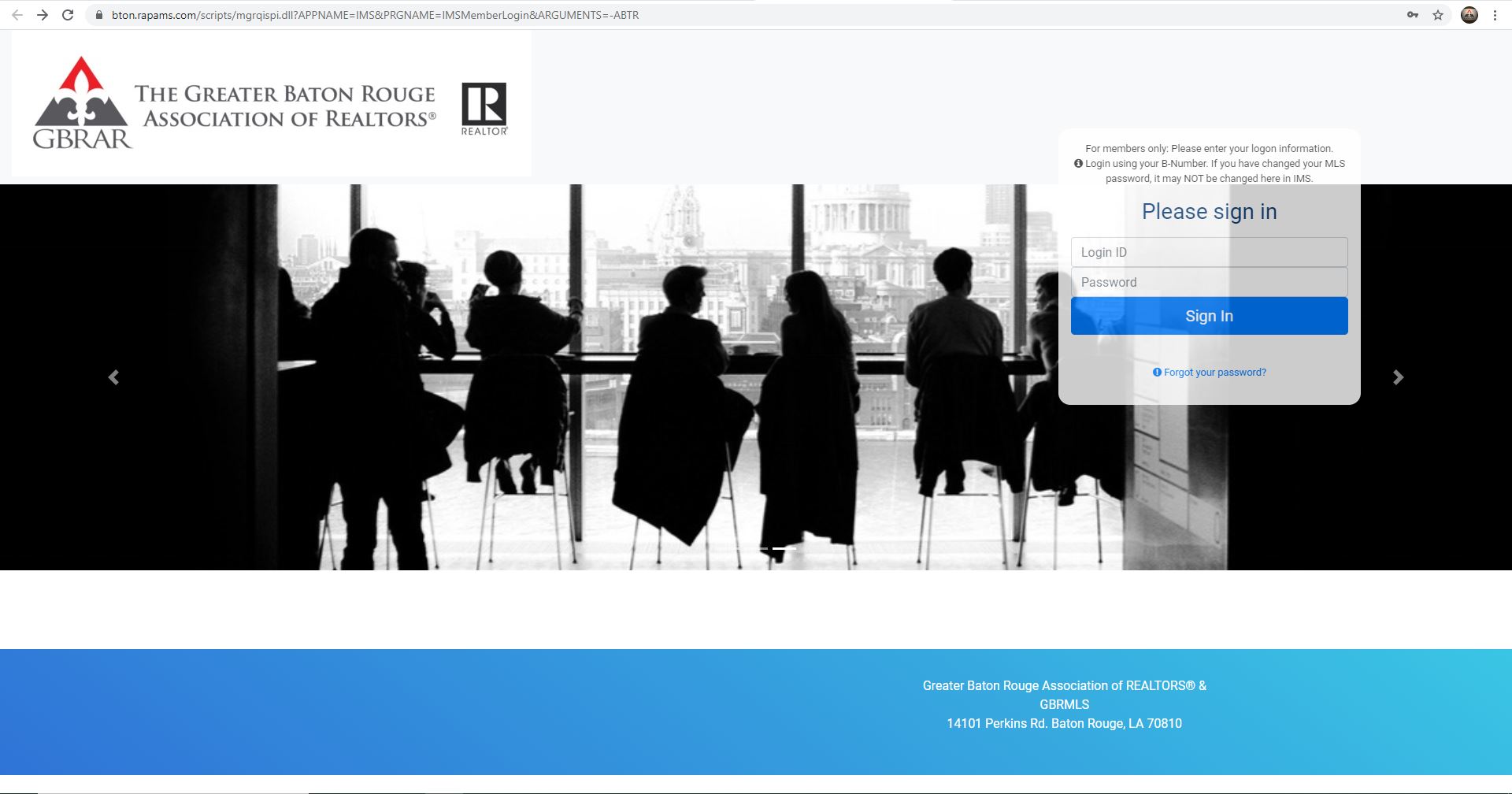
Step Two: Click on “Membership & Accounting” and select “Edit Member Profile & Preferences”
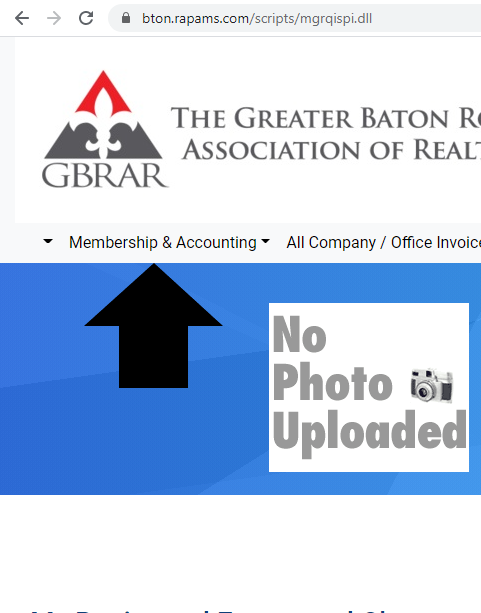
Step Three: Scroll to the bottom of the page and select “Add Item” under the “Language” field.
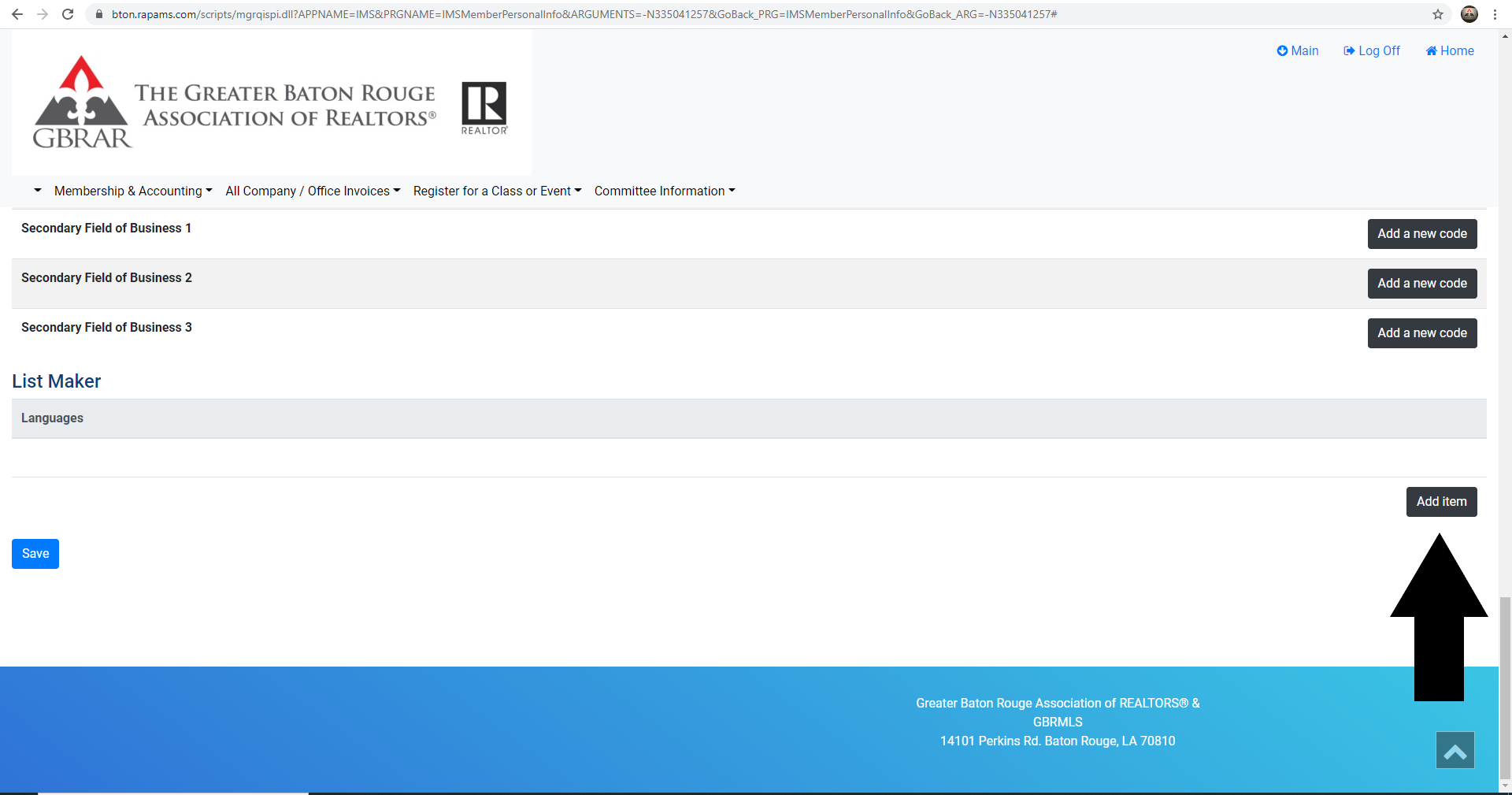
Step Four: Once you have selected your language, click “Submit”
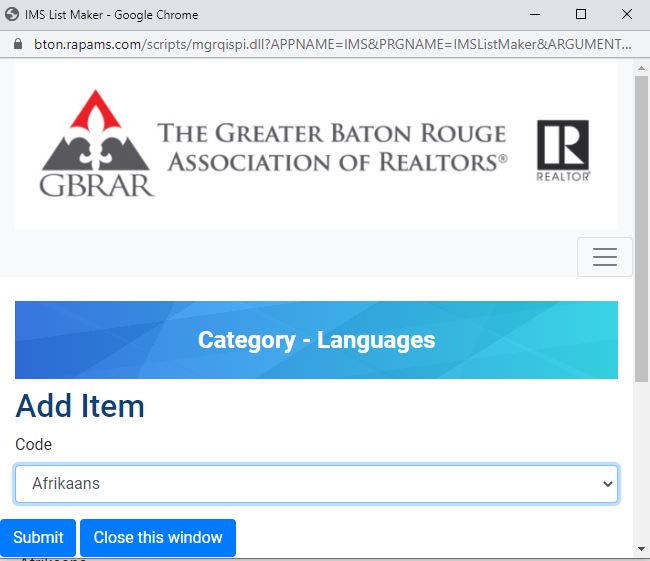
Tip: You can also add more than one language.
Please follow and like us: